Create your 2D-platformer game in 10 easy lessons
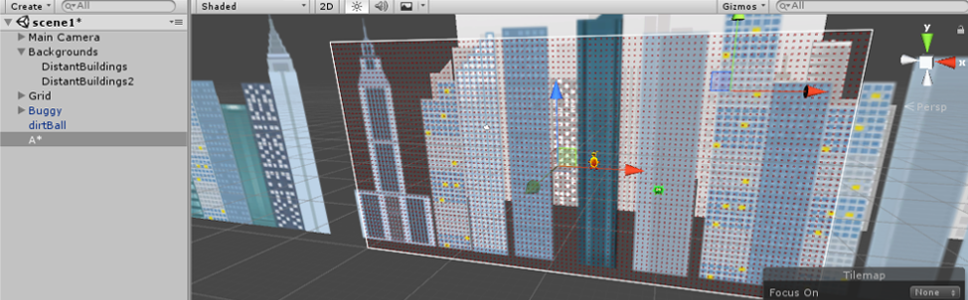
Knowledge and tools needed
In this tutorial we are going to show how to create a simple platformer game.
We are going to present the main concepts needed to build a 2D platformer game from scratch.
The effort of game development can be undertaken by a single person or a team. At the beginning of game development, usually a single person was responsible for everything: writing the code, create the sprites, produce the sounds, etc. With the fast growing of technology and the resulting increasing of complexity, nowadays it is almost impossible for a single person to create everything for a commercial game. Traditional commercial PC and console games are normally funded by a publisher, and can take several years to reach completion.
On the other hand, indie games (independent video games: video games that are created without the financial support of a publisher, although some games funded by a publisher are still considered "indie") can take less time and can be produced at a lower cost by individuals and smaller developers. Starting from late 2000s, indie games have become very popular. In addition, the availability of free tools and tutorials have eased the game development process, so that even without programming knowledge you can now create a videogame.
Anyway you should consider that at the basis of game development there are a lot of concepts from Maths, Geometry and Physics. Having such background is surely a plus.
There is a plethora of gaming tools, you can choose them on the basis of your operating system, preferences and aims. Anyway, in this tutorial we are going to use very common and free tools, so that you can can use it under your preferred operating system, find a lot of documentation and examples on the web about them and everybody can access them.
Specifically, we are going to develop the game under Microsoft Windows 10 operating system and we are going to use the following tools:
- Unity: it is a multipurpose game engine that supports 2D and 3D graphics, drag-and-drop functionality and scripting using C#. Note: two other programming languages were supported (Boo and JavaScript), but have deprecated. N.B: the Unity personal edition is free. Professional editions are not.
- Gimp: it is a free and open-source graphic editor that we can use to create the game art. It is very useful for image retouching and editing, free-form drawing, converting between different image formats, and more specialized tasks.
- Audacity: It is an source application for recording and editing sound.
- Bfxr: it is a simple program to make sound effects for your computer games.
- Notepad++: it is a free text editor and source code editor for use with Microsoft Windows. Despite Unity engine includes Visual Studio editor for editing C# scripts, Notepad++ is a light and very powerful tool.
If you do not want to create your own scripts, graphics and sounds, a lot of free assets are available on the web. You just need google to find them. In the following I report a list of a few useful repositories.
- https://assetstore.unity.com/ : official unity assets store (both free and paid resources)
- https://www.gameart2d.com/ : miscellaneous game assets (both free and paid)
- https://opengameart.org/ : miscellaneous game assets (free)
- http://www.freesfx.co.uk/ : sound effects (free)
- http://game-icons.net/ : icons (free)
- http://www.gamebuildingtools.com/ : bacgrounds, sprites and UI elements (free)
- http://www.glitchthegame.com/ : art assets, animation, scripting (free)
- https://www.reddit.com/r/gameassets/ : miscellaneous game assets (free)
- https://www.dafont.com/it/ : fonts (both free and paid resources)
- http://freegamearts.tuxfamily.org/ : miscellaneous game assets (free)